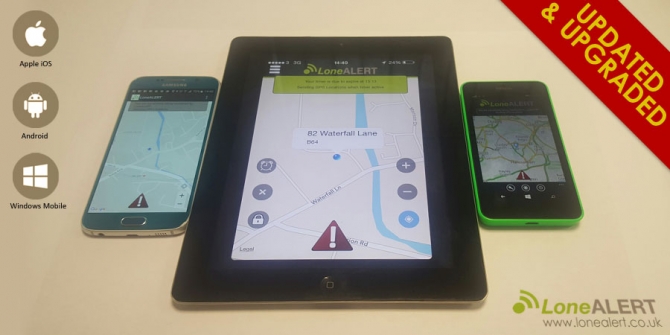We are pleased to advise you that over the next few days our LONEALERT Smartphone app is being updated.
Our in-house developers have been busy using their razor fine coding skills to bring even more functionality to the LONEALERT Smartphone App family, ensuring that our apps continue to lead the lone working market in ease of use and practicality.
This update will benefit customers and lone workers using iOS, Android and Windows versions of our application. The app will be rolling out through the stores over the next few days and users will be prompted to upgrade through the phones usual update procedures.
The main features of the update for each platform follows.
LONEALERT Apple iOS (version 2.0)
- Fully re-engineered app with enhanced user interface to support newer Apple devices such as the iPhone 5s and higher.
- Swipe support for menu system, the user can now swipe left to display the menu system and right to hide it.
- Support for Apple iOS 9.
- Common Look and feel to user interface across iOS, Android and Windows devices.
- Addition of integrated help screens.
- Improved handling of Pre-Alarm and prompting of the user pin. If the application is in pre-alert state and the user is prompted for their pin:
- if there is a periodic timer active then the timer is automatically re-activated.
- if the active time is a standard timer then the pin code request, if successful will cancel the timer.
- Common settings screen to mirror Windows Mobile and Android devices.
- Improved GPS fix handling.
- Common map controls available, and fully supporting pinch and zoom easing the creation and cancellation of timers for the map screen.
- Various stability fixes that improve the product.
- improved background operation along with new security prompts that were introduced in iOS 8 /iOS 9.
- New HTTPS communications to LONEALERT Servers enhancing the communications security.
Android (version 3.0.4)
- New and improved user interface
- Supports quick entry of current address / location
- App setting to disable/enable the hardware panic button
- New in-app panic button on summary and timer screens
- Includes three new ways to raise panic discretely
- Common Look and feel to user interface across iOS, Android and Windows devices.
- Improved handling of Pre-Alarm and prompting of the user pin. If the application is in pre-alert state and the user is prompted for their pin:
- if there is a periodic timer active then the timer is automatically re-activated.
- if the active time is a standard timer then the pin code request, if successful will cancel the timer.
- Addition of integrated help screens.
- Common settings screen to mirror Windows Mobile and Android devices.
- Improved GPS fix handling.
- Various stability fixes that improve the product.
- HTTPS communications to LONEALERT Servers enhancing the communications security.
Windows Mobile 8.1 (version 1.3.5a)
- Improved user interface that is now aware of larger device screen size and display densities.
- Common Look and feel to user interface across iOS/ Android and Windows devices.
- Improved GPS integration.
- Improved handling of Pre-Alarm and prompting of the user pin. If the application
is in pre-alert state and the user is prompted for their pin:
- if there is a periodic timer active then the timer is automatically re-activated.
- if the active time is a standard timer then the pin code request, if successful will cancel the timer.
- Addition of embedded help screens.
- Common settings screen to mirror Windows Mobile and Android devices.
- Various bug fixes that eliminates some crashes being experienced on previous version.
- Improvements to overall stability of the app.
- New HTTPS communications to LONEALERT Servers enhancing the communications security.
If you would like any further information on our Smartphone Apps or any other service we provide, please use our contact us page.
Article Code: LONEALERT Smartphone App Release