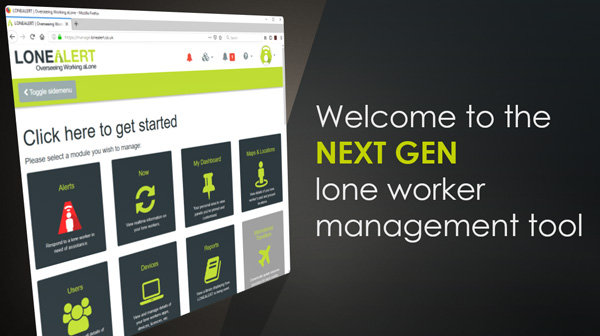Introducing The O.W.L. The next generation of lone worker systems
The O.W.L. (Overseeing Working aLone) is the behind-the-scenes management portal of LONEALERT. This lone working software system enables all of LONEALERT’s lone working devices to send alerts in any given situation. Once an alarm has been raised the system will automatically notify staff who monitor and respond to lone worker alarms so the right response can be actioned immediately.
The importance of a lone worker system for businesses

Part of the lone worker services in compliance with requirements of BS8484.
Having lone worker protection is vital. It is there to protect workers and to protect businesses. It is a sign that employers take their responsibilities of Duty of Care to their staff extremely seriously whilst reassuring workers and their families that, should an incident occur, an alarm will be raised and appropriate help sent.
The O.W.L is integral in supporting businesses to manage, locate, control & comply, respond, and review their lone working staff efficiently, and in a responsible manner.
Watch the video to see some of the new features and benefits
A lone working management portal designed to give greater control
Our lone worker system, The O.W.L, is designed to give greater control and improve business efficiencies for our customers. Investing in a lone worker solution can be a significant investment for an employer, so we want to ensure our lone worker solution provides you with a return on investment that you can easily demonstrate to staff at all levels.
The O.W.L is easy to access via PC, mobile device or tablet. It’s flexible, intuitive and available 24/7. Take your time to understand the different areas the portal can offer by scrolling down the page, and if you want to know more please call us on 0330 999 8484 or email us at [email protected].
A secure lone worker system
Housed in an ISO:27001 data centre, the O.W.L provides businesses with secure access controls which prevents unauthorised logins so you can rest assured the sensitive information of your lone workers is safe and secure.
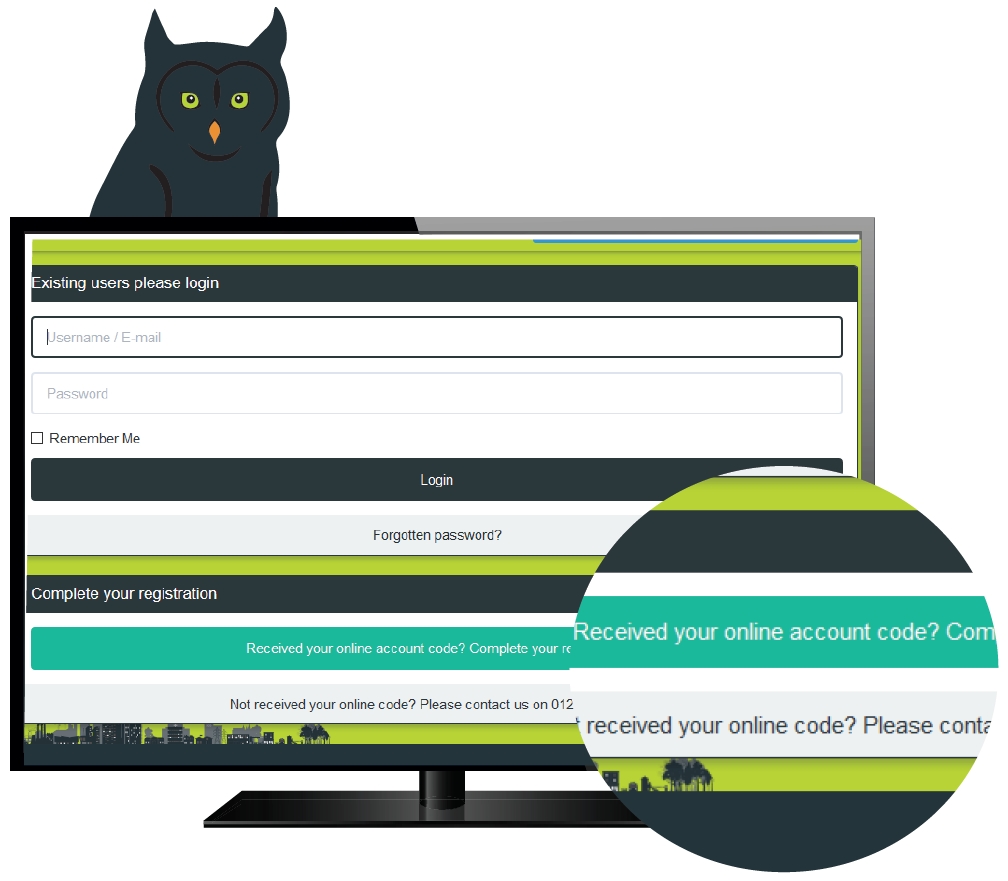
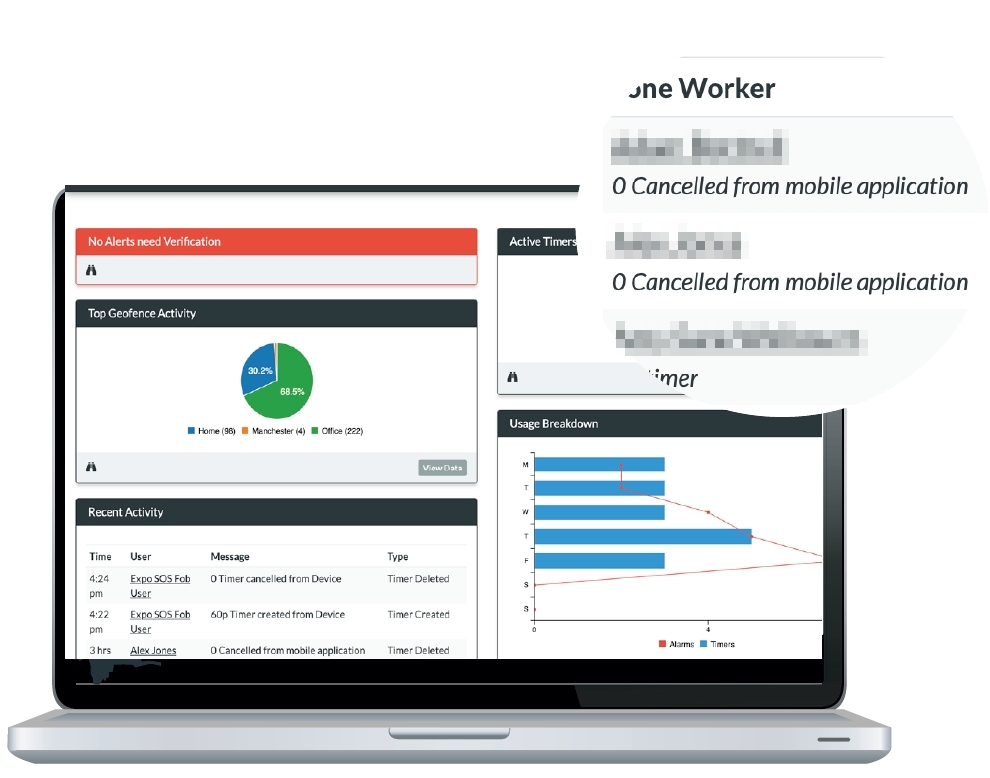
Intuitive dashboard
Simple and easy to use, the dashboard utilises an array of features which presents concise metrics, allowing you to view panels you’ve pinned and customised.
Quickly respond to lone worker alerts
The management portal allows you to view live alerts and respond as per your company’s escalation hierarchy to any lone worker alarms that need your assistance.
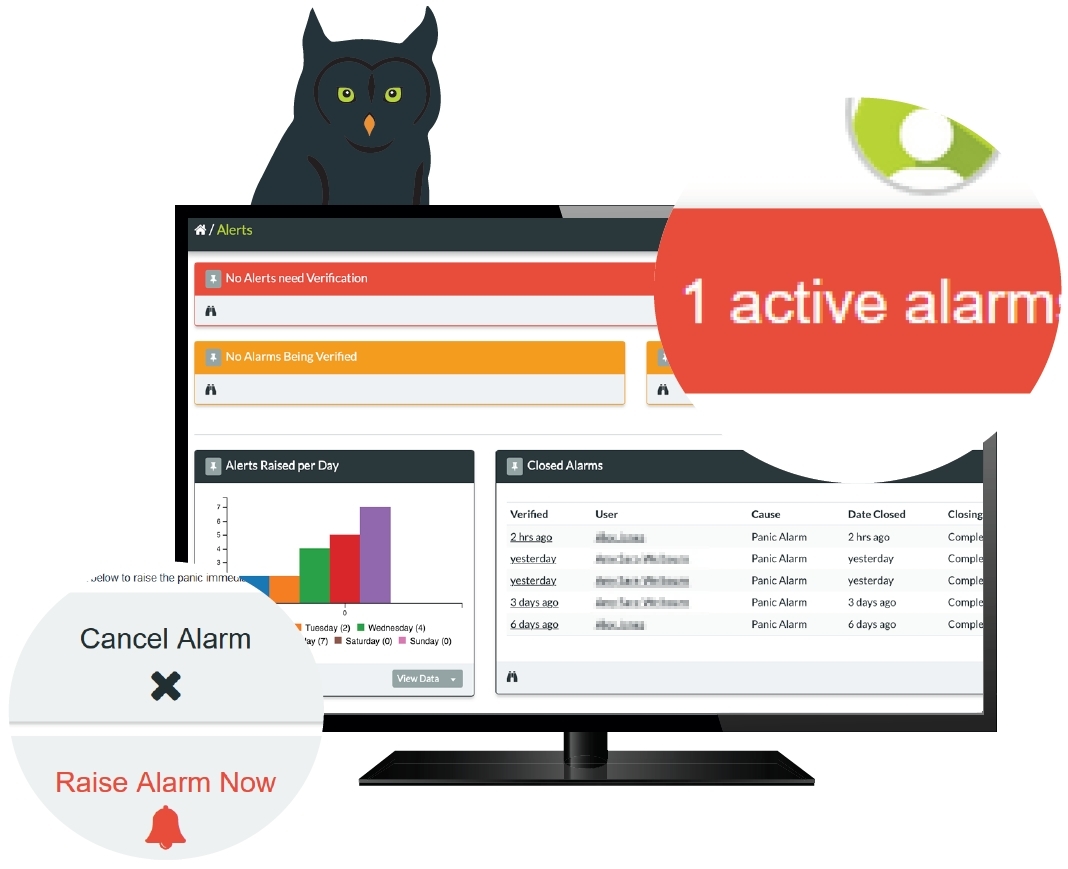
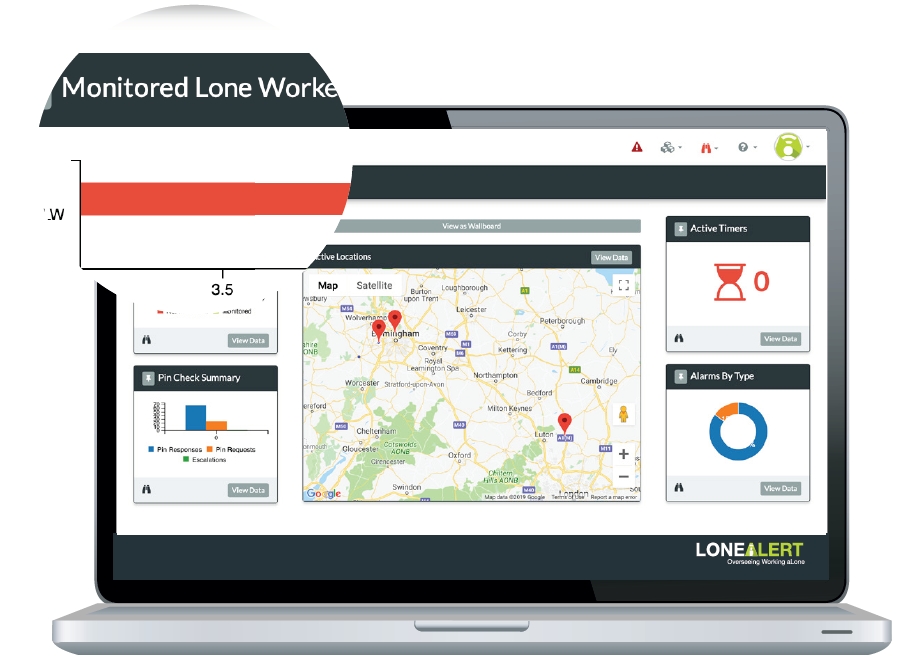
Real-time lone worker system
The O.W.L. also provides you with real-time information to ensure your lone workers are given the best possible protection at all times, whatever their shift patterns or locations, 24 hours a day, 7 days a week.
Maps, locations and geo-fencing
The management portal allows you to view live alerts and respond as per you escalation hierarchy to any lone worker alarms that need your assistance.
Through the O.W.L. you can virtually zone an area to automatically report when a lone worker enters and exits each geo fence zone.
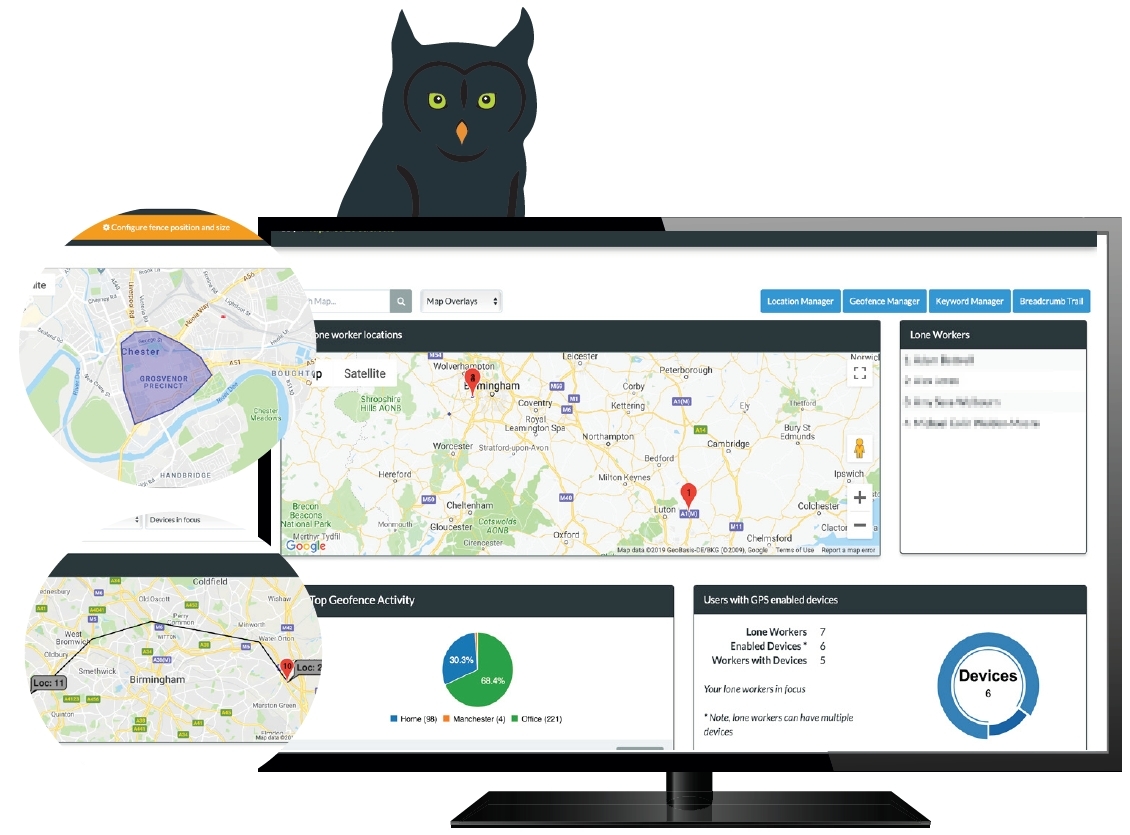
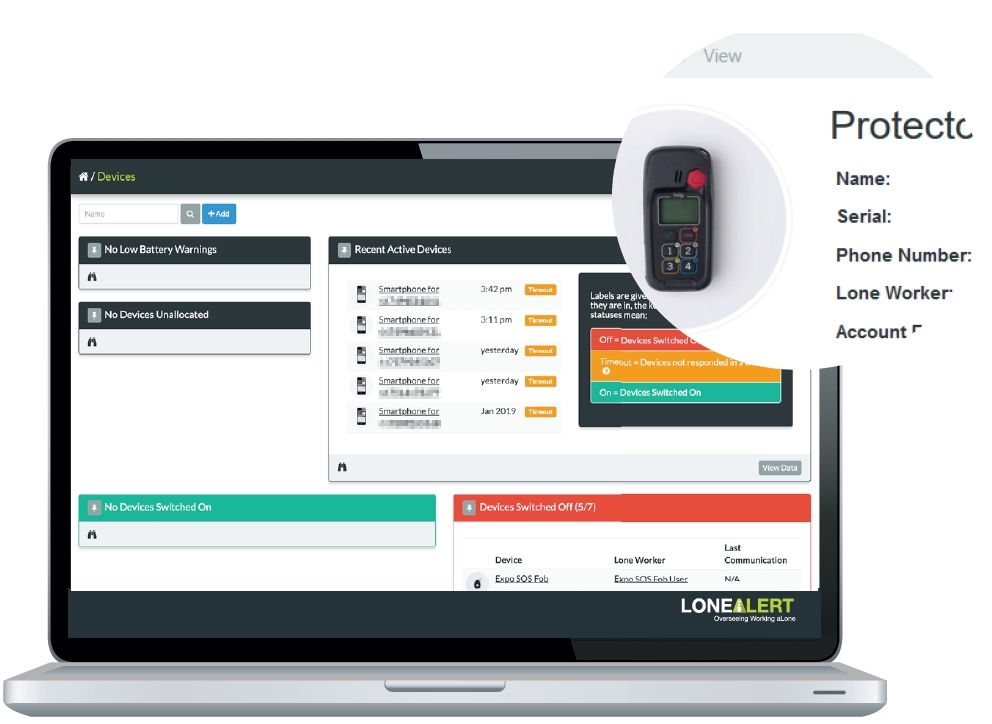
Managing and controlling lone worker devices
The O.W.L allows you to maintain your lone worker devices. The easy-to-view data means you can effectively and efficiently:
- View available devices to switch between users
- Change settings remotely
- Allocate different devices between users
- View the status of a device
- Check power on/power off
- Reconfigure settings
- Review usage history
Reducing lone worker administration
The lone worker system reduces time spent on lone worker administration, allowing you to manage users and licenses by:
- Quickly accessing and managing users
- Adding new users
- Viewing their details
- Editing information
- Quickly identifying any available licenses
- Renewing and managing all licenses
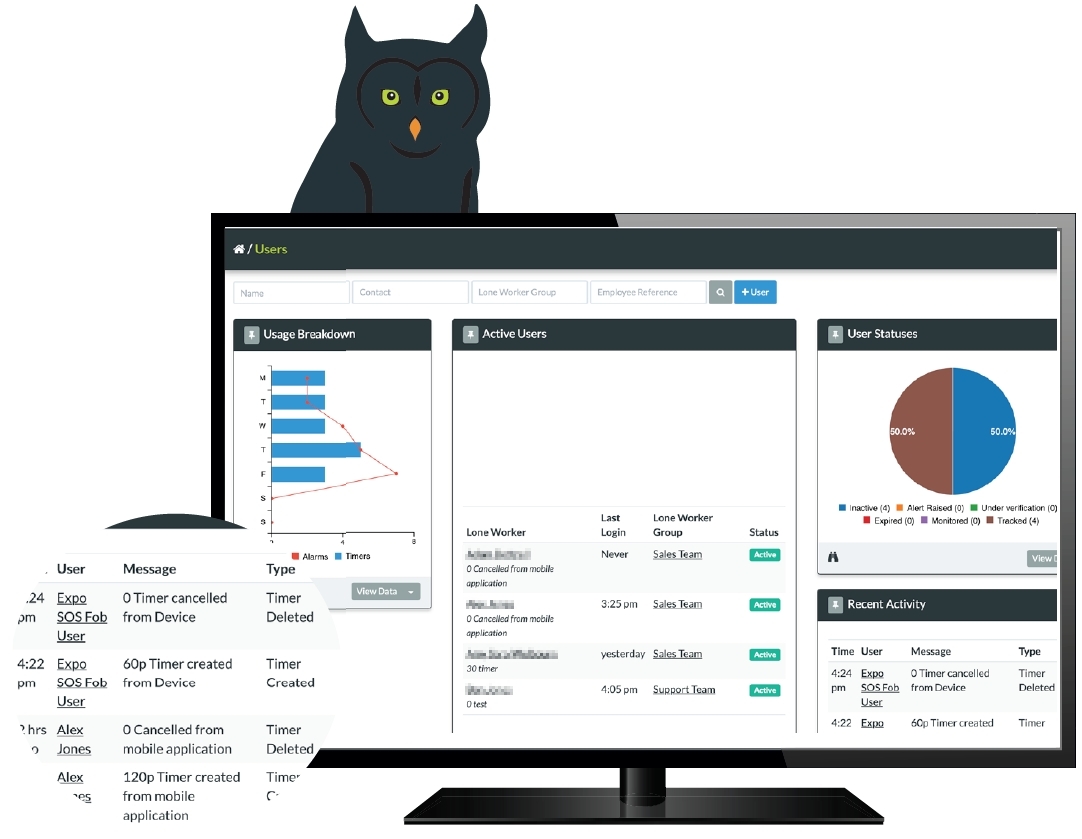

Reporting your return on investment
It’s vital that your lone worker solution is reviewed, reported on and viewed by all staff at all levels of the organisation. The reporting area of the O.W.L. will help you to demonstrate your return on investment and effectively manage problem areas.
The analysis provided will allow lone working managers or administrators access to accurate and current information in an easy-to-understand format.
Understanding the importance of effective training
Implementing an effective lone worker system is only half of the story. It’s vital that your company culture fully understands and embraces the need to protect lone workers, by training and educating staff to support its use and management, so your solution can do its job. Within this area of the O.W.L. you will have access to a range of guides, videos and e-learning material.
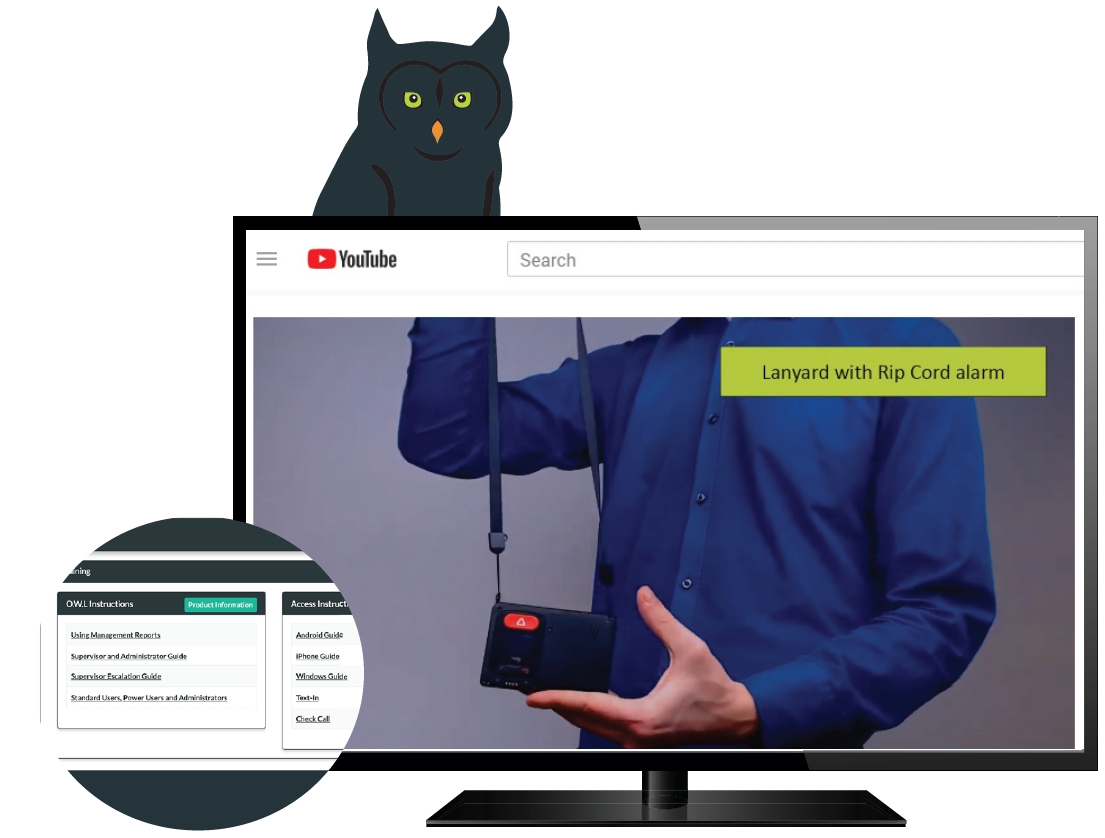
Some common asked questions about the LONEALERT O.W.L
The O.W.L is the behind-the-scenes operating system of LONEALERT.
The O.W.L is the behind-the-scenes operating system of LONEALERT. It is the mechanics that enable all of LONEALERT’s devices to send appropriate alerts in any situation. This could be a lone worker's ‘check in’ expiring, with notifications being sent to supervisors, or someone in distress activating a panic alarm to our 24/7 monitoring centre. The O.W.L records all the information needed to ensure help can be sent to their exact location.
The O.W.L also gives authorised users a real-time view of lone worker activity, access to a wealth of both current and historic reporting information; and the status of both users and lone working devices on the account. The O.W.L also allows clients to administer the account and escalation responses themselves if they wish, so changes and updates can be made extremely quickly.
LONEALERT’s O.W.L operating system uses patented and complex technology so appropriate action is taken to keep lone workers safe, in any given situation. This complex, ever-improving and ever-developing technology - which is written by LONEALERT’s in-house team of software developers - allows organisations to customise their own lone worker solutions. Every organisation - whatever their size or industry - has different lone worker protection needs depending on the roles, working locations and circumstances of their workforce. LONEALERT’s O.W.L can be tailored to meet all of their individual needs and act accordingly to inform the right people with the right information immediately to ensure all lone workers are safe.

Owls are a symbol of wisdom, intuitive knowledge, guidance and protection - just as our O.W.L (Overseeing Workers aLone) platform acts as a constant supportive presence and source of protection for lone workers.
In a word, yes! Our O.W.L never sleeps. Lone workers will receive just as much protection in the middle of the night as they would at midday. The system is fully operational 24/7 - as is our fully staffed Alarm Receiving Centre (ARC). Whatever the time of day or night, if a worker raises an alarm, the specially tailored LONEALERT response procedure that is active at that time will kick into action, whether that be alerting a line manager via text or call, raising the alarm to staff at LONEALERT’s dedicated ARC so emergency services can be sent or alerting an organisation’s own control room.

The complex technology that has gone into creating the O.W.L means that lone workers can access the protection of LONEALERT’s Alarm Receiving Centre (ARC) via any of our devices or solutions so they can activate lone worker protection quickly, easily and how best suits them at any given time. It also allows managers and designated admin staff to access the ARC from any internet-enabled device, wherever they are, by simply visiting LONEALERT’s website and logging in with their username and password, whilst control room operators are able to view all information provided by the O.W.L locally on screens or on wall-mounted monitors for optimised views.
In the event of an emergency, the O.W.L will push the relevant information for that lone worker and his/her situation out to the relevant people so the appropriate response can be sent.

The fact that LONEALERT’s O.W.L operating system is written in-house by experts - who are constantly developing it in line with industry advances, developments and customer feedback - means that all of our solutions can be tailored entirely to the needs of individual organisations and workers. Its many features are beneficial for lone workers, managers and administration staff who can pull together all relevant information easily to ultimately provide the best possible protection for lone workers in any role.
Mangers or supervisors responsible for the care of lone workers can, for example, log in and check that all field staff have logged off safely at the end of a shift whilst an administrator can easily change user details, set up new users and pull up all H&S reports quickly.

Yes. LONEALERT is proud to maintain the security of the O.W.L to industry-leading standards so the entire system is secure for our clients. The O.W.L service is housed in a UK data centre with strict entry controls. Any visitors to the site must have pre-booked an appointment, provide a passport to confirm identity and are supervised at all times. Remote access to the O.W.L is controlled via usernames and passwords, which clients have full control over, whilst data is regularly backed up.

A number of LONEALERT devices use GPS technology so workers can be easily located if they ever raise the alarm in time of distress or panic. With the exception of landlines and non-smartphones, all of the LONEALERT products are fitted with GPS so location information can be relayed to our Alarm Receiving Centre in the event of a fall or injury, enabling them to send help. For those working in remote locations, LONEALERT’s Anywhere solution is ideal as it relays an accurate GPS location even if there is no mobile phone signal.
GPS can, however, be limited as it relies on line of sight to the sky to work so an even more accurate location may be required to get help to people working in a block of flats or warehouse, for example. All of our products allow lone workers to supplement GPS with other solutions to give more specific information, such as the text-in service. Smartphone App or LONEALERT Plus. Lone worker can specify that they are in Flat 5, Floor 6 of Nelson Mandela House so help can be sent immediately to their exact location if it is needed, or simply swipe RF Tags to log in to various pre defined locations.

The fully intuitive O.W.L works to provide lone workers with the best possible protection, whatever their job role and whatever they are. It:
- Is always available
- Is accessible anywhere
- Allows supervisors or designated admin staff to view lone worker activity in real-time
- Works out who is available to best assist a lone worker
- Checks the specific protocols that are in place for you or your staff
- Is easy to use and features lots of guides, instructions and tips to help you get the best out of it
- Offers full and unlimited customer support and remote training to answer any questions you can’t answer yourself
- Provides a full audit trail of all lone worker activity and incidents recorded

Due to the 24/7 nature of the O.W.L, all information is sent and received in real time to ensure lone workers are given the best possible protection at all times, whatever their shift patterns or location. If the panic button is pressed, for example, an alert will then be sent immediately so the company’s chosen response chain can be put straight into action and appropriate help sent. Similarly, if a worker ‘checks in’ to a shift, this information will be processed immediately so supervisors can monitor their staff are safely where they should be at any given moment - or be alerted if a worker fails to reach their destination so help can be sent if needed. Reports are also in real time and up to the minute.

The O.W.L provides a full portfolio of information regarding lone workers so they have the best possible protection whilst they work. This includes:
- Who is currently lone working
- When a user last worked alone
- How long a worker anticipates working for
- When a lone worker device was last used
- Where staff are working
- Where staff have been
- When staff have arrived and left certain points
- Live/real-time statuses of all devices and lone workers
- Specific escalation paths for each worker
- Usage and alert history
- Alarm history
- License and billing status and control
- Device allocation
- Full history of all usage
- All data is exportable so it can be combined with other data sources

As the O.W.L has been created by LONEALERT’s team of expert software integrators and developers, it can easily be tailored to ‘talk’ to other systems already in place within organisations. We use SOAP APIS to allow communication between LONEALERT and other software and offer a range of integration options, ranging from sending or receiving import-ready files up to a fully automated two-way integration with event exchanges. Common applications include GIS systems, Monitoring Centre Systems, Workforce management systems to handle staff turnover of large workforces, Telematics, Vehicle Tracking Feeds and Remote Monitoring Solutions.
LONEALERT currently works with a number of other systems, including Synectics Synaxis, SAP, Verklizan UMO, Tunstall PNC and MonitorSoft.