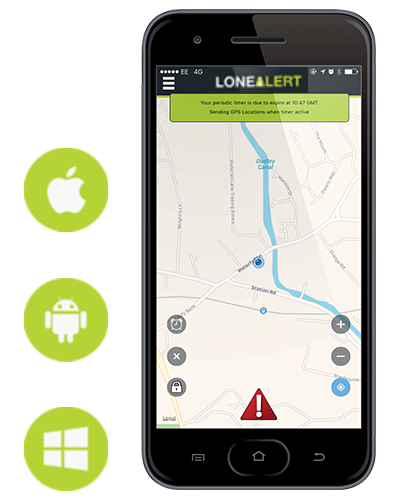LONEALERT
Access
*NEW* Introducing The Bluetooth Switch, find out more >
The LONEALERT Access range is our most popular range and is, as the term implies, access to LONEALERT as a lone worker. This range enables you to use all the Access services interchangeably.
It is ideal for lone workers who work in a variety of industries, such as in the office, logistics and education but are not what we would class as a high risk lone worker.
Our lone worker alarm app range, desktop applications and other options are perfect for lone worker safety monitoring and helps any business with lone workers with employee monitoring ensuring staff are safe. Combine this with our tailored lone worker training and you are putting your staff in as safe a position as possible when it comes to working alone. The safety app is available on iPhone, Android and Windows phones.
This range is ideal for all budgets and enables organisations to use other products within the LONEALERT portfolio.
For more information on each product, please click on the relevant link.
Lone Worker App
LONEALERT for smartphone transforms your mobile into a fully functional lone working device or a personal safety alarm. The software is simply downloaded on to your smartphone or tablet and then provides your lone worker with full access to LONEALERT's The O.W.L, our operating system.
Features of the app:
- Quickly Record and report lone working activities,
- Provides GPS location with privacy controls,
- Dedicated panic alarm,
- Free install from the app store, or
- Can be installed through a Mobile Device Management Platform,
- Predictive address makes entering address information very quick and easy.
- User reminders and prompts
The app is ideal for those that are on the go but are considered a low risk or infrequent lone worker.
Available to download for iPhone, Android and Windows*.
Remember, having the Access range also means that you can use the App alongside check call, mobile and web services.
* The LONEALERT Windows App for Smartphone is currently unavailble from the Microsoft Store to download, please contact us for more information.

Desktop
Having the desktop/web service enables your lone workers to access The O.W.L via any computer which is connected to the internet. Once logged into LONEALERT, lone workers will be able to create, update and cancel timers as well as enter work locations and raise a panic alarm if needed.
The web access is great for office-based workers working at a pc all day, who need lone worker protection.
Remember, having the Access range also means that you can use the web service alongside the App, check call and mobile services.
Check Call
Using a landline enables the lone worker to dial into The O.W.L from any phone to create a lone working event with the duration of checking in and out and the relevant location. To provide added protection, you can also call in from a phone that isn’t registered with LONEALERT and our intuitive operating system, The O.W.L will identify you.
This is ideal for community workers such as carers who would need to check in and out.
Remember, having the Access range also means that you can use the Check Call alongside the App, mobile and web services.


Text-in
The service also works on any mobile phone. This will provide you with access to The O.W.L via text messages. Lone workers simply send The O.W.L an SMS to activate the time and let it know the duration and location of lone working. For added protection, a panic speed dial can also be included for urgent help.
The mobile service provides a great back up for the Smartphone App in poor signal areas and supports key words for fast location input.
Remember, having the Access range also means that you can use the mobile service alongside the App, check call and web services.
Access Bolt-ons
THE BLUETOOTH SWITCH
The ideal accessory to the LONEALERT App. The bluetooth device uses low energy technology which is easy to set up, robust and reliable in tough environments, and has an extremely low power consumption.
For our Access range, The Bluetooth Switch is a small, lightweight, IP67 Bluetooth button. Once connected to the LONEALERT Access app, The Bluetooth Switch detects fall, it allows a user to trigger a panic alarm and bypasses the smartphones keypad lock which will initiate an alarm on The O.W.L. The Bluetooth Switch will even notify you if it is out of range of the smartphone.
- IP67 rated
- Fall detection
- Discreet & lightweight
- Full customisable
Weighing in at just 8 grams, 32mm wide and 10mm thick it can be worn as a wrist strap or as a pendant, or you can purchase an additional belt clip. The replaceable battery can last up to 12 months, The Bluetooth Switch is a great companion for LONEALERT Access. Range is 75ft indoors and 300ft outdoors
For more information about the Bluetooth Switch contact your Account Manager or call 0330 999 8484.
 VIEW PRODUCT SPEC SHEET >
VIEW PRODUCT SPEC SHEET >
Works with iPhone4s or newer, or any Android device using Android 4.3 or newer with Bluetooth 4.0.